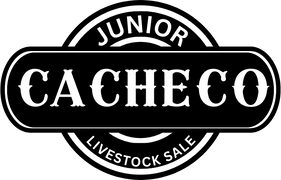Frequently Asked Questions
- Can I upload Pics of my Exhibitor and their Animal? Yes, simply login to your Account and click on the "My Animals" link on the left menu and then you will see a pencil edit icon in the far left column. Click on that icon and you can upload several pics. After weigh-ins the week of the Show, your Exhibitor will show up on the website along with their pics for friends and family to find and Boost or Buy.
- What about Alternate Animals? You can add multiple animals to each of your Exhibitors. Just let us know at weigh-ins which animals will go to the Show and which ones will be in the Fit & Showmanship Contest.
- When Can I Boost Online? As we get closer to the Livestock Show, the board will enable online Boosting.
- How do I see who Boosted or Purchased my Animal? Parents need to login and go to "My Animals" where they will see a Boost total. Click on this total and you'll see specifics on the Booster including Names and Addresses so that your youth can send Thank You's to their generous Boosters and Buyers.